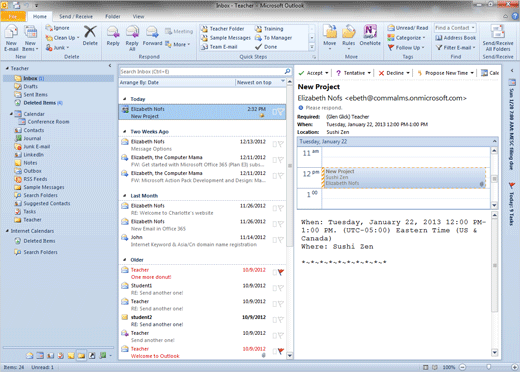Exam 77-891 Office 365
2. Communicate by using Office 365 Outlook Web Application
2.2 Organize Calendars: Respond to a Meeting Request
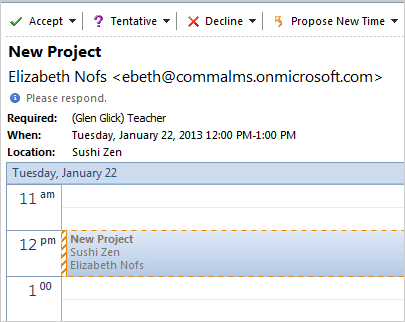

Respond to a Request
When a Recipient receives a Meeting Request, the message will include the time and location. The Meeting Request is show as Tentative (a dashed line around the Appointment.)
6. Try It: Review the Responses
The Meeting Request has five options:
Accept
Tentative
Decline
Propose New Time
Review the Calendar
Click on Accept.
Please Send the E-mail without editing the Reply.
The acceptance E-mail should arrive in your Inbox.
Keep going...

Recipient's Inbox->Accept